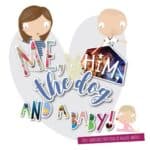AD | Gifted item
With Valentine’s Day just around the corner it got me thinking back to our wedding. This year we’ll be celebrating our 7th anniversary and it honestly feels like it wasn’t that long ago. I used to have photos printed out all the time but now that we have Erin and a living room overtaken by toys, photo albums just take up a lot of room. But, I want to remember the special memories and I want Erin to be able to see the pictures too. So, when I was asked to put together a photobook from Motif I knew exactly which photos to use.
The first thing to know about Motif is that it is available on iOS and MacOS and you can download Motif Photos from the App Store. Unfortunately, this means it’s not available for Android or Windows users. While I don’t have an iPhone, I do have an iMac computer and Motif works with Photos, making it super easy to put together a photobook.
Having never done a photobook in this way before I thought I would get a bit confused about how to do it through Photos. However, once I downloaded Motif to my iMac it was really simple from there. You can upload your photos into an album in advance, if you know which ones you want to use, and then ‘create’ a book within the Motif section on Photos. I really liked having all the photos already in one place as I use Photos all the time. It saved me a lot of time and effort in trying to find what I wanted.
There are quite a few options available when it comes to designing your photobook. Not only are there hardback and softcovers but there are different sizes to choose from and layouts for the photos. I went for a white and gold design for the pages seeing as the photos were from our wedding, and this was matched by gold lettering on the front cover.
I was so impressed when the photobook arrived. It came covered in a protective sleeve, meaning the book arrived in perfect condition. I was excited to see how my creation had turned out and what the photos would look like inside. Sliding the book out of the sleeve, I held my breath a little bit, waiting to see our wedding photos in my photobook.
On each page you can choose the layout for your images and you can change this during the editing process. I chose to stay with the same sort of layout throughout my photobook so that it had a nice flow. I used a mix of pages with full images or split with 2 images. You can, of course, use whatever layouts you like but I wanted this photobook to be quite simple.
While you’re putting your photobook together you have the great option of editing the images as you’re working in Photos. This means you can edit any blemishes, crop or brighten the pictures if they’re a bit dull. I thought this was a really great part of the process as it didn’t feel like I was doing a lot of work for it beforehand.
I had so much fun putting together this photobook. Not only did I get to look back at such a special memory but it made me spend a bit more time looking at the images than I might have done otherwise. I did spend quite a bit of time on moving the photos around, making sure they flowed in the order of our wedding day.
I am so happy with my photobook from Motif and it turned out beautifully. Now, we can look back at a really special day with Erin without the worry of her ruining the photos or some of them going missing.
Win 1 of 3 £50 vouchers to spend on Motif!
Fancy being able to create a photobook for yourself? Enter the giveaway below for the chance to win 1 of 3 £50 vouchers!
*Giveaway ends 4th February 2020 at 23:59
Win an ICON™ Kenai Faux Fur Bean Bag (Arctic Wolf) from BeanBagBazaar