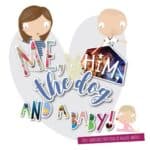Collaborative post
In our fast-paced, constantly-connected world, it’s more important than ever to find ways to declutter your digital life. Too much information can be just as overwhelming as too little, and when it comes to our technology overload, the first step is admitting you have a problem! This comprehensive guide will teach you how to virtual unclutter your life and regain control of your devices and online spaces. Follow these simple tips, and you’ll be well on your way to a less stressful, more productive digital existence.
Photo by Domenico Loia on Unsplash
Know Thyself
The first step to successful virtual uncluttering is understanding your relationship to technology. Do you use your devices for work or pleasure? How often do you find yourself mindlessly scrolling through social media? What apps or websites do you waste the most time on? Once you have a good grasp on your digital habits, you can start making changes to break any unhealthy patterns.
Digital Space
For example, if you find that you’re spending too much time browsing Facebook, try setting a limit of 15 minutes per day for yourself. Once the timer goes off, log out of the site and move on to something else. If Twitter is your vice, unfollow any accounts that don’t bring you joy or add value to your life. It’s all about creating a digital space that works for you and your needs.
Does It Still Serve a Purpose?
And speaking of needs, be honest with yourself about the devices you use and whether or not they’re truly serving a purpose in your life. If you never use that old laptop collecting dust in your closet, get rid of it! Don’t keep things just because you think you might need them one day. Chances are, you won’t.
Out with the Old
Now that you’ve taken inventory of your digital belongings, it’s time to start decluttering. Begin by going through your files and folders, deleting anything you no longer need or use. This includes old documents, duplicate photos, and any emails or downloads you no longer need clogging up your system. Once you’ve cleared out the digital clutter, take a moment to backup your important files in case of any unforeseen disasters.
30-day Rule
If you’re having trouble letting go of some of your old things, try using the “30-day rule.” For anything you’re not sure about, give yourself 30 days to decide whether or not you really need it. If after that timeframe you still can’t imagine living without it, keep it. Otherwise, say goodbye and move on.
Unsubscribe
You should also take this opportunity to unsubscribe from any unwanted emails or newsletters. If you find yourself deleting most of the messages in your inbox without even reading them, it’s time for a change. Unscribing from these lists will help to declutter your inbox and give you back some time in your day.
Malware Be Gone
One of the most important steps in virtual uncluttering is getting rid of any malware or viruses on your devices. Malware can not only bog down your system, but it can also put your personal information at risk. Be sure to run regular scans of your computer using reputable anti-malware software, and don’t forget to update your security settings on a regular basis. If you are using a Mac, you can learn how to remove malware from CleanMyMac post. You should also take care when downloading new apps or files, as these can often be sources of malware. If you’re unsure about an app, do some research before installing it to make sure it’s safe. When downloading files from the internet, be sure to scan them with anti-virus software before opening them. A little extra effort now can save you a lot of headaches down the road.
Photo by Michael Geiger on Unsplash
By following these simple tips, you can declutter your digital life and regain control of your devices. A little bit of effort now can make a world of difference in your day-to-day existence.