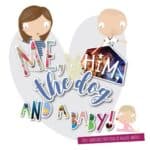I have spent ages trying to find my perfect scheduler for social media. I have tried a few different ones now and it seems that some are good for one thing but not others. I don’t have the time or energy for switching between accounts and platforms though. Luckily, I was introduced recently to Viraltag.
What Viraltag does
In basic terms, Viraltag can schedule social media posts on Twitter, Facebook, Instagram and Pinterest. It also works with Tumblr and Linkedin but I don’t use them, or understand them actually!
Pricing
Most of the best social media schedulers require some kind of payment and Viraltag is no different. Their pricing plans are mostly clearly described. However, their blogger plan doesn’t seem to be shown well enough. It is a lot cheaper than other plans so I guess this is why. If you scroll all the way down the ‘pricing’ page you’ll find a question about blogger prices. Follow the link and you’ll find out more!
Starting up
Viraltag is super easy to set up. You can connect whichever accounts you like within a couple of minutes.
Scheduling Posts
This is obviously what Viraltag is all about. To schedule a post you click on the big + on the left hand side. From here you can upload an image from a selection of places or you can skip the picture if you want to.
The uploader allows you to pick which social media account you want to post to at the top and you can also add in text and hashtags. Putting a source link at the bottom will add in a shortened link to your post!
Once you’re done you can either schedule for a specific time or if you ‘add to queue’ the post will be added to your personalised post schedule! If you want to schedule the same post for multiple times then you can go into bulk editor by cloning the post. Here, you can change times, accounts posted to and even the caption on each individual post!
Photo editor
One of the coolest features of Viraltag is the built in photo editor. On each post you can enhance, change and make your photos all fancy pants! You can have the same photo look a bit different each time it’s posted if you really want to! This saves having to alter your original photo and there are loads of options!
Overall
I am honestly so in love with Viraltag. I signed up to a free 14 day trial to see if I liked it or not but I’ll definitely be sticking with it now. It makes life so much easier and scheduling my posts and pins an absolute breeze!
Save
Save