AD | Paid collaboration
Over the past couple of months ago Erin really started to crave more independence. She wants to walk down the street and not hold hands as much. She wants to run off ahead sometimes. She also wants to play upstairs on her own. Although we have a baby monitor in her room it only covers the area where her bed is and that leaves at least half of the room in a blind spot. Baby monitors, especially ones with video capability, can be expensive and it’s not something we really need another one of considering Erin’s age.
We were recently introduced to the Neos SmartCam, an app based home security with a price tag of only £19.99. I honestly couldn’t believe the price when I found out because I thought that cameras and systems for the home would cost a fortune. I couldn’t wait to see how the Neos SmartCam would benefit our family.

What’s in the box
The box that the camera comes in is actually really tiny and I wondered how everything could possibly fit in there. Inside the box you get the camera, USB cable, plug, wall plate and mounting tape. Of course, you get some instructions as well!
Setting up the Neos SmartCam
Setting up the Neos SmartCam was really simple and it took a matter of minutes. First, you must download the app and set up your account and sign in. Once the camera is plugged in and you have put your WiFi details into the app, you can scan a QR code and you’ll be ready to go. I think the whole set up took less than 5 minutes and it might have even been quicker if I’d known our WiFi password.

I think the thing that took the longest was figuring out exactly where I wanted to put the camera. As we already have a video monitor for night time I wanted to keep this where it was but have the Neos SmartCam covering the rest of Erin’s bedroom. Where I chose to put the camera wasn’t exactly the most stable but you do get a magnetic base in the box so I used this to keep the camera steady.

Having the magnetic base is such a fantastic idea. You can use this to put the camera on a wall, space that might be a bit awkward or you might even want to use it just for some extra stability. We’ll be mostly using our camera in Erin’s bedroom and of course, there is a chance that the wire could get knocked or pulled so the magnetic base will help to keep the camera in place.
Using the Neos SmartCam
Once you have your camera set up with the app you’re all ready to go. The camera can be angled in many different ways and I think this makes it so much more suitable for a larger audience. Static camera can only see a limited area but the Neos SmartCam can be used as it is, extended or even turned at an angle.


When you log in to the app it will show you a still of the camera image which, when clicked on, gives more options. You are then able to see a live feed of the camera, any notifications such as motion or sound that have happened, and you can also choose to record the camera, speak to it or take a snapshot.
The app alerts you to any movement or sound in the room where you have placed the camera. There are options within the app to set the sensitivity of both the motion and noise detection. I initially had this set on high sensitivity and the camera picked up noise from outside in the garden so it’s worth playing about with this a bit to find a setting that suits you. If the camera picks up small levels of noise then you could end up with a lot of notifications on your phone.
From the image below, which is a screenshot from the app on my phone, you can see nearly the whole of Erin’s room. It looks like the camera is up somewhere really high but it’s only on top of an Ikea Kallax unit. The only area I can’t see is the door to Erin’s bedroom.

Of course, the Neos SmartCam is also great for checking on your home at night. Sometimes John has to work late nights, and even over night sometimes, and he really misses being able to see Erin. John can download the app on his phone too and check in on Erin when he’s at work. The picture below is a screenshot of the camera view at night.

Does it work for us?
The Neos SmartCam is a really handy piece of kit and I love that it makes it possible for us to see nearly the whole of Erin’s bedroom. The camera is small, lightweight and can be moved around easily if needed.
The picture quality is fantastic and I can see everything that I need to. However, I have had a few issues with connectivity and this has been my only issue with the Neos SmartCam. Sometimes when I go into the app it tells me that the camera isn’t connected and that I need to reconnect. The app reconnects to the camera easily most of the time but sometimes it either doesn’t work or it takes quite a lot of attempts. I’m not sure if this has something to do with my house or our WiFi though.
Something I also really like is that we are able to take this away on holiday with us if the place we’re staying at has WiFi. The camera, cable and plug barely take up any space and the set up is so easy once we arrive at our location. Before, we have had to rearrange and squeeze plugs out of small spaces to be able to take our video monitor away with us so this is a fantastic alternative.
The Neos SmartCam is an affordable option for home security and a great way to be able to watch different rooms in your house. Although we use ours for Erin’s bedroom, it could easily be used to check on pets during the day if you’re at work or even just to keep an eye on your home when you’re away.
PIN IT FOR LATER
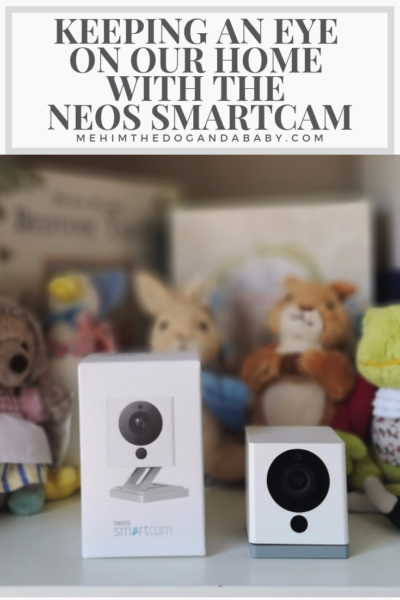


This looks fab! I’d love to have something like this to put in the boys’ rooms when we are out in the garden this time of year. We have a video baby monitor but the screen quickly runs out of battery.
That sounds amazing. Recently we are co-sleeping and living in a flat. If we buy a house or have a bigger space, I would definitely love to have this camera.
Oh I’ve seen about these! Definitely something I’d feel comfortable having at home xx
This looks great. It looks so simple to use so ideal for taking away too.
Oh wow, I’d love to test out a Neos SmartCam! Always intrigued to see what my son is doing in his room when I’m downstairs.
Wow this looks like a really good camera, especially seeing as it is so affordable. It’s great to give our daughter some freedom now but at the same time make sure she’s safe and secure.
I think this is such a good idea, especially as you’ve done for kids independance. But also home security, I want cameras like this to help cover us against potential robberies etc
What a brilliant idea and such an amazing price tag!
Ooh i like this.The price is great for that picture quality and versatility of the camera. A great idea to keep an eye on the little ones.
Wow! This looks and sounds amazing, especially for such a small cost!
I need this neos smartcam as the old home cam I had doesn’t work well and not compatible with my phone.
Love how this gives peace of mind whilst also giving children the space they need.
When used as a nursery camera can you still hear the sound when you are not in the app? I’d like to be able to use my phone but still be able to hear if my baby is crying?
Part of me would like one to see what our pets get up to when we are out! Seriously though, this is great and a really useful little camera to have,
What a cool piece of equipment! It’s great that you can check in when you’re not home too, I bet parents using a babysitter for the first time would find this really reassuring xx
I’m considering getting something like this for my new puppy ? we could check what’s he is up to when we are out ?
Does anyone know When used as a nursery camera can you still hear the sound when you are not in the app? I’d like to be able to use my phone but still be able to hear if my baby is crying?
You don’t have to have the app open all the time, just running in the background. It has alerts on it so if the baby cried it would alert you to a noise happening in the nursery